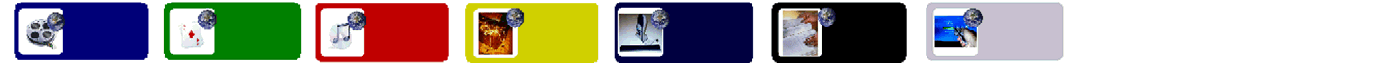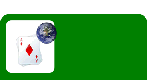3. Point anywhere on screen and
Hold down Wavit "A" button.
This is the PAN button.
Now DRAG the screen to move it.
2. Check that
you are in Web Mode
(optional)
1. Press "MENU" on Wavit(optional)
PANNING AND SCROLLING WITH THE WAVIT
MUSIC
MUST
HAVES!
WAVIT
FORUM
THINK-
OPTICS
HOME
WAVIT
PRODUCTS
VIDEOS
GAMES