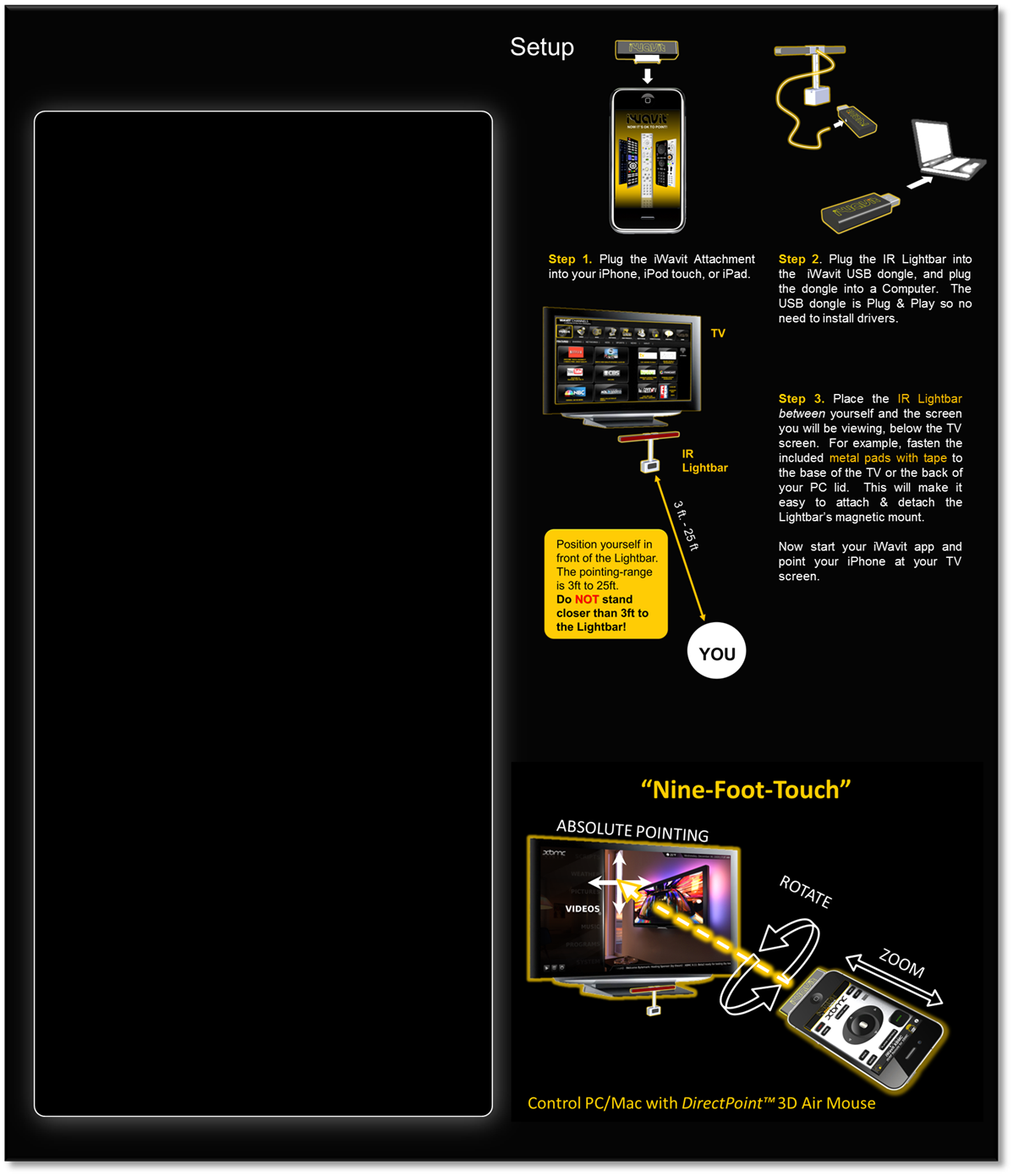Computer Control
Get the iWavit Premium (with IR Lightbar & USB dongle) and your iPhone has just become the Ultimate PC Remote Control. With the iWavit you can control almost any PC/Mac/Linux/PS3 or set-top box. You can use the patented DirectPointing air mouse for free-space cursor control on a PC, the wireless keyboard for text entry, or the wireless microphone for PC voice interaction. This is what we call the "Nine-Foot-Touch" experience.
Setup Guide to the right shows how to get up and running fast. Note that no installation of software is required on the PC/Mac/Linux/PS3. The iWavit dongle is plug-and-play. No WiFi network is required and no password settings.
Point & Click:
The iWavit includes patented 3D position & orientation tracking technology which allows you to simply point at the TV screen to move the cursor. Where you point is where the cursor goes! Pointing is "absolute". There is no drift over time and no need to constantly re-calibrate. The iWavit also tracks your distance from the screen (or IR Lightbar) and the roll angle of the iPhone.
PowerPoint and Keynote Presentations:
The iWavit is great for doing Presentations. Here is why:
1. You have a "laser pointer" which INTERACTS with the screen.
2. You can now walk freely around the room, with a button RF range of >300 ft.
3. The built-in anti-shake means that your cursor wont shake when you are nervous.
4. The iWavit works on any screen, be it projection, LCD or Plasma.
5. The iWavit supports multi-user so you do not need to "pass the Presentation device"
Wireless Keyboard
The iWavit also works as a plug & play wireless USB Keyboard. Many of the iWavit apps include a virtual keyboard which you can use to type in text from the comfort of your couch, all without requiring you to pull out a big bulky keyboard.
Wireless Microphone
The iWavit includes a wireless microphone, separate from the one that is in the iPhone. Just plug the iWavit USB dongle into a PC/Mac and it will show up as if you plugged in a regular USB microphone. Use it to talk to friends over Skype, or turn your PC into a PA system, or try using it to issue voice commands to your PC. For example, with Windows 7's built-in speech recognition you can say commands like "Open Internet Explorer", "Close that" etc.
PC Media Center & Front Row Control
Lean back and control you iTunes, Front Row, or Windows Media Center from the comfort of your couch. With special iWavit apps for each of these, you can pull up these virtual remotes and be able to easily navigate all your content. You can even enter text using the on-screen keyboard.
Browse the Internet from the couch
Bring it all together and you have a great remote control for surfing the Internet on your big screen TV from the comfort of your couch.
For example, using the iWavit TalknPoint app you can use the microphone to say "open internet explorer" to your PC. You can then Point & Click though your online selection of Video Channels, music or games. You can use the keyboard feature to type in search text, and if you want to zoom in on a website, simple hold the zoom button down and pull your iPhone towards you to zoom in. You can also adjust the Sound volume by holding volume button down while you twist your iPhone in the air like an "Air Dial".
Now you can easily watch Hulu, Netflix, YouTube, and listen to music and play online games on your big screen TV. We recommend trying our free online entertainment portal website called WavitChannels.

PS3 control
Plug the iWavit USB dongle into a PS3 and you can control it from your iPhone/iPad. Play Blu-ray DVDs, navigate the main menu, watch Netflix, or search with the RF keyboard. (Note: You cannot use it to turn the PS3 on/off or for mouse control).